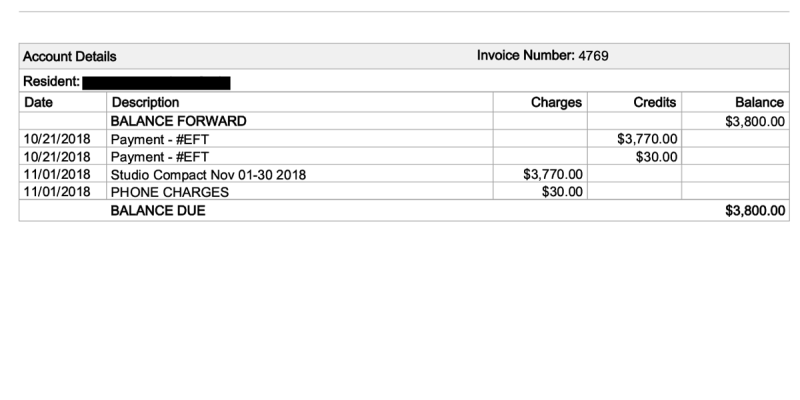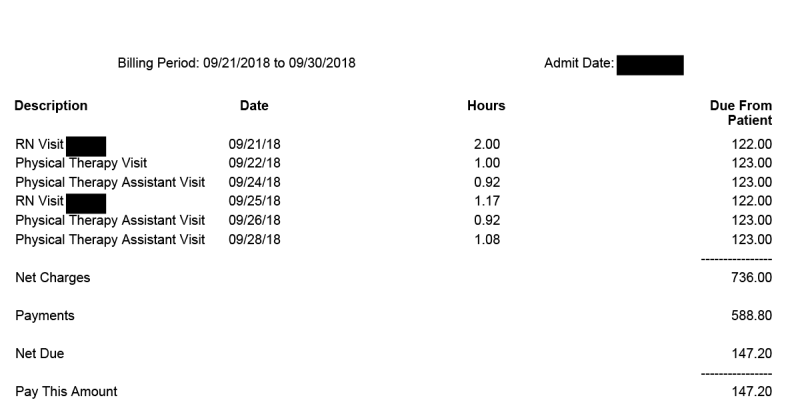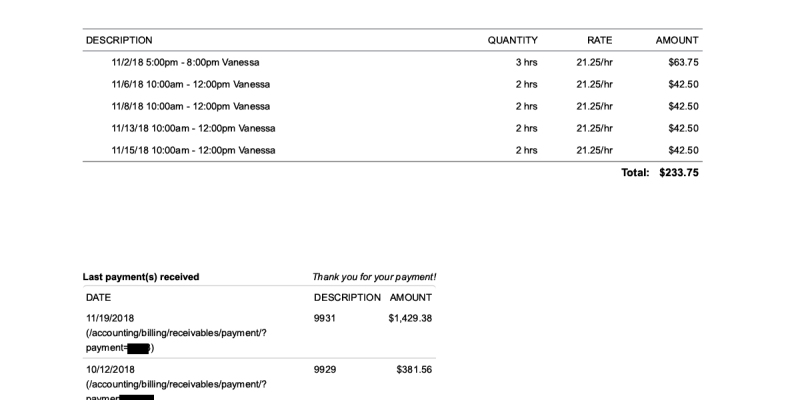Pay My Bill
- 1. Identify your bill by looking at the examples
- 2. Choose your Facility (if applicable)
- 3. Select the Pay Now button to be redirected to the corresponding online payment system
Skilled Nursing and Senior Living |
|---|
Home Health and Hospice |
|---|
Personal Assistance (PA) |
|---|